This tutorial guides you through setting up a child profile on an Amazon Fire tablet. The tablet featured in this tutorial is a “Fire HD 8 Kids Edition Tablet 32GB”. If these images aren’t helpful let us know the kind of Fire tablet you have, or check out this helpful tutorial from Amazon Support.
Step One:
Swipe down from the top of the tablet screen to reveal the user icon and settings (gear) icon.

Step Two:
Select the user icon, and in the next screen select the + new user icon
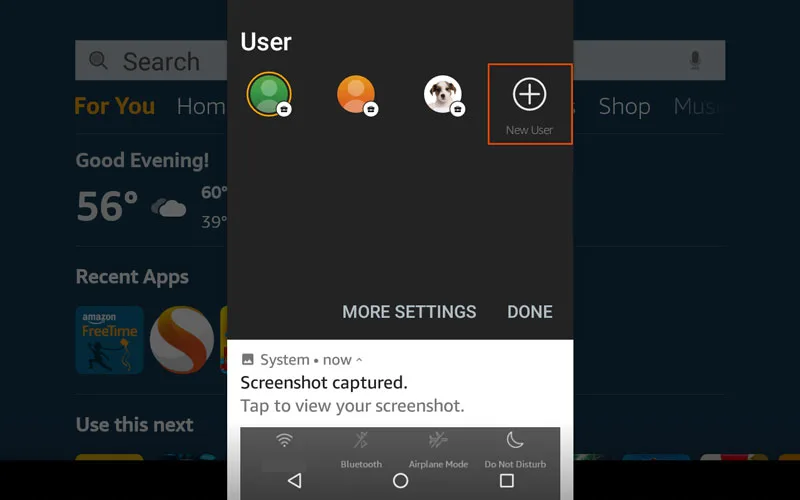
Step Three:
Select Add Child Profile

Step Four:
Enter the child’s name, gender, and birth date. Select a profile image & color theme for them, then click Add Profile

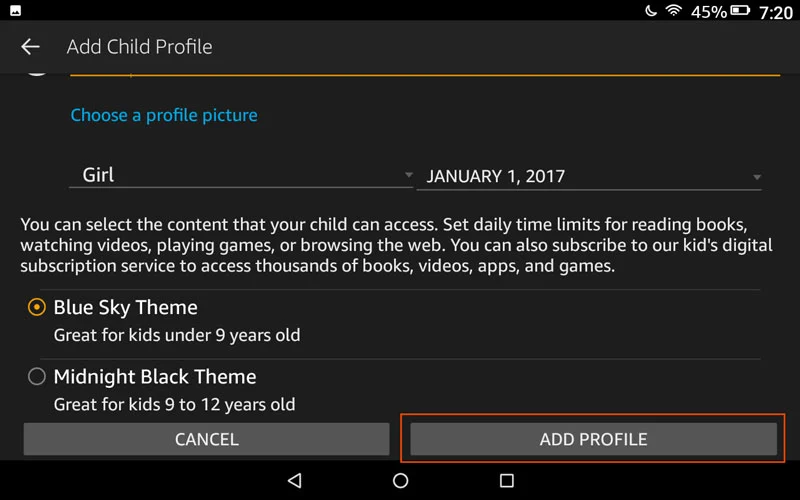
Next up, see our post about Managing your child’s content, activity, and screen time!

